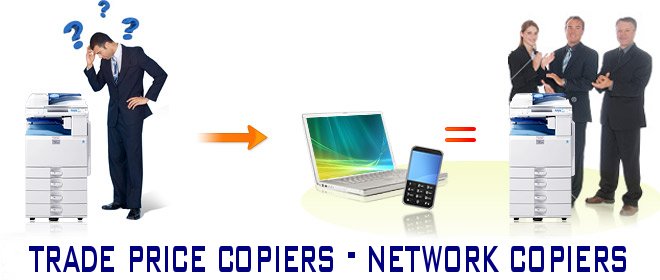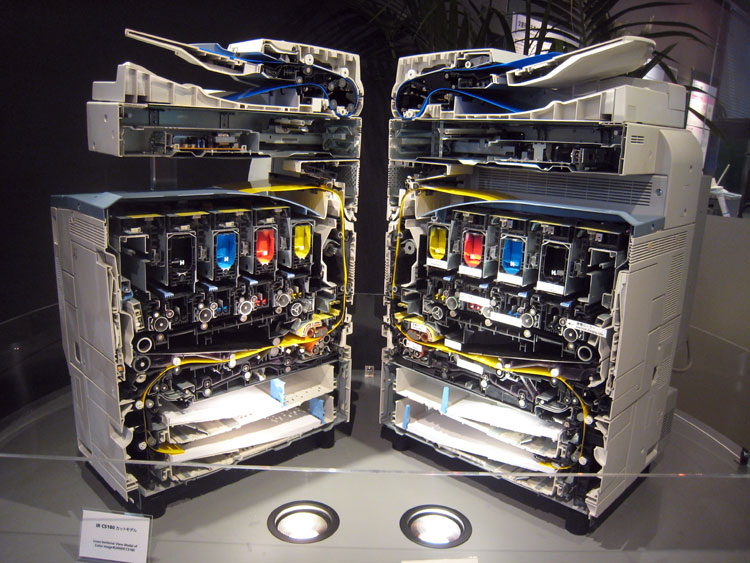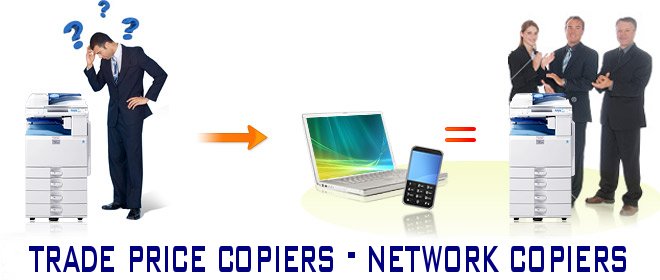
Many businesses that are not paper intensive don't need a large copier, and
others simply need a smaller desktop copier because of space limitations. Copier
dealers in the printing business call these cheap copiers or discount copiers.
At Trade Price Copiers we refer to them as desktop copiers, and while or
discount copiers are small in size they provide huge savings as compared to the
all-in-one devices sold at national retail shops.
Another nice feature of these discount photocopiers is some of them can auto
duplex documents- printing on both sides of the sheet of paper. While these
cheap copiers are inexpensive, service costs are minimal as compared to their
retail counterparts. Because they use toner cartridges and not inkjet
cartridges, toner yields are normally 10 to 15 times higher then inkjet
cartridges. Service intervals are about every 50K pages so they are very durable
as well
Keep in mind that while all of our desktop copiers sell under £700 our discount
copiers are priced 50-75% less then national market levels. So even though these
discount copiers are relatively cheap copiers compared to their larger
predecessors they are very productive multi-functional printers. Most of our
desktop copiers can handle original size documents up to 81/2" x 14" with paper
capacity up to 500 pages. They have automatic document feeders that can handle
up to 50 originals at a time.
Colour Photocopiers and why rent
Since the advent of the Internet the colour copier has become increasingly
popular. Versus its' black and white adversary the colour copier can print, copy
and scan in full colour as well as in black and white. While there is not much
difference in the original purchase value between b/w and colour copiers- there
is a substantial cost differential when it comes to servicing a colour copier.
Copiers Refurbished has a wide variety of colour copy machines in stock and
ready for shipment. However determining service costs is prudent before
purchasing a colour copy machine. For example let's examine an office that
copies/prints 10K images per month. From that number sixty percent are for b/w
images and forty percent are for colour copies. On a national average copier
dealers will put a colour copier under service for .01 for b/w images- the cost
for b/w copies for the month is £75.
In the above example four thousand images went to the colour copier in the form
of colour print/copies. On a national average dealers charge about .07 per
colour copy- the cost for colour output for the month is £280. Over the course
of four years the service costs would escalate to £2,880 for b/w images however
a stunning £13,440 for colour output. So while original purchase values are
similar, the life cycle service costs are substantially different.
Today's colour copiers can print in vibrant colour with wonderful resolution.
Many of the colour copiers we sell can also print 12 x 18 and fold and staple to
make printing magazines or booklets a cinch. Scanning documents in full colour
and then sending them to an archive file or to a clients email is also very
attractive. Colour copiers are the peoples choice, what's yours?
We Sell Colour Copiers- We Refurbished and Sell Used Colour Copiers
Trade Price Copiers sells and buys used copiers! We refurbish pre-owned
copiers that have been lightly used and within their first 5% of their life
cycle. These copiers are top brands Ricoh and kyocera and current models that
can be serviced locally anywhere within the the UK. We sell used copiers
wholesale to copier dealers as well as copiers that we refurbish to businesses
with a ďsame as brand newĒ warranty and free delivery. Our headquarters
are in Nottingham and has over 4000 copiers in stock at all times covering over
70,000 sq. feet of warehouse racking. Our 25,000 sq. feet storage are based in
Tamworth and holds around 500 copiers at all times. Our wholesale and
refurbished copiers come mainly from leasing companies. These copiers may have
been repossessed, used as sales demos, or had an early termination of lease due
to a corporate liquidation of assets. We buy these top brand current model
copiers at prices 75% off MSRP since the previous owner paid for the assets
upfront depreciation. When we sell copiers, most are exported to our foreign
friendly neighbours in India and Africa, Europe and other ECO efficient
countries.
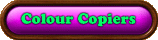
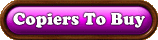
So how does a Colour Photocopiers Work?
Developer. Pigmented
powder used to developer the image is called toner. Toner particles made of colourant and plastic resin have precisely controlled electrostatic properties
and range from about five to 10 micrometers in diameter. They are mixed with
and charged by magnetised carrier beads that transport them to the development
zone. The particles are charged by the phenomenon of static electricity. The electric field associated with the
charge pattern of the image on the photorecepter exerts an electrostatic force
on the charged toner, which adheres to the image. A colour document is formed
by a printer with four separate xerographic units that create and develop
separate cyan, magenta, yellow and black images. The superposition of these
powder images produces full-colour documents.
- Charging Process. Inside
every photocopier and laser printer is a light-sensitive surface called a
photoreceptor. It consists of a thin layer of photoconductive material that is
applied to a flexible belt or drum. The photoreceptor is insulating in the
dark, but becomes conducting when it is exposed to light. It is charged in the
dark by applying a high DC voltage to adjacent wires, which produces an
intense electric field near the wires that causes the air molecules to ionise.
Ions of the same polarity as the voltage on the wires deposit on the
photoreceptor's surface, creating an electric field across it.
- Exposure process. In a
digital photocopier or printer, the image is exposed on the photoreceptor with
a scanning modulated laser or a light-emitting-diode image bar. In older
analogue photocopiers, reflected light from an illuminated image would have
projected onto the photoreceptor. In either case, the areas of the
photoreceptor exposed to light are selectively discharged, causing a reduction
in the electric field. The darker areas retain their charge.
- Transfer of Image. The
powder image is transferred from the photoreceptor onto paper by bringing the
paper in contact with the toner and then applying a charge with polarity
opposite to that of the toner. The charge must be strong enough to overcome
the powder's adhesion to the photoreceptor. A second precisely controlled
charge releases the paper, now containing the image, from the photoreceptor.
- Bonding the ink. In the
fusing process, the toner comprising the image is melted and bonded to the
paper. This is accomplished by passing the paper through a pair of rollers. A
heated roll melts the toner, which is fused to the paper with the aid of
pressure from the second roll.
- Clean. Toner
transfer from the photoreceptor to the paper is not 100 percent efficient, and
residual toner must be removed from the photoreceptor before the next print
cycle. Most medium- and high-speed photocopiers and printers accomplish this
with a rotating brush cleaner.
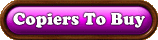
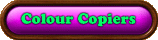
Xerography is a unique process that depends on chemical, electrical, mechanical
and software know-how. The rapid and economical digital printing process easily
produces either one print or hundreds of identical prints in black and white or
colour. More importantly, the capability of page-to-page variable imaging with
xerography enables on-demand printing of complete documents such as brochures
and books. Such on-demand printing can save time, reduce cost, and eliminate
document obsolescence, overruns and warehousing.
Colours and Toner in Colour Photocopiers
The secret in going from black and white to colour is to separate the coloured
image into its 3 "process colour" components. By colour mixing using toner (ink)
of just 3 colours: cyan, magenta, and yellow any colour image can be reproduced.
To compensate for some limitations of the system, black is usually added as a
forth component to render dark colours. So the colour photocopier first creates
4 separate component pictures by filtering the original picture through
appropriate (magenta, Yellow, cyan, and no filter for the black) filters. The latent
images (charge patterns) can be on different photoconductor drums or on adjacent
sectors of the same drum or sequentially on the same drum. The charge image
created by the red partial image is then contacted with cyan toner, the one
created by the green light with the magenta toner, etc., and the toners are
sequentially transferred to the substrate, possibly via an intermediate carrier
(rubber sheet). This is the story for the analogue process. In the digital case,
the image is first digitised and stored by scanning using wavelength-sensitive
elements. In a second step, computer-controlled coloured lasers then "write" the
image on the photoconductor drum, followed by transfer to
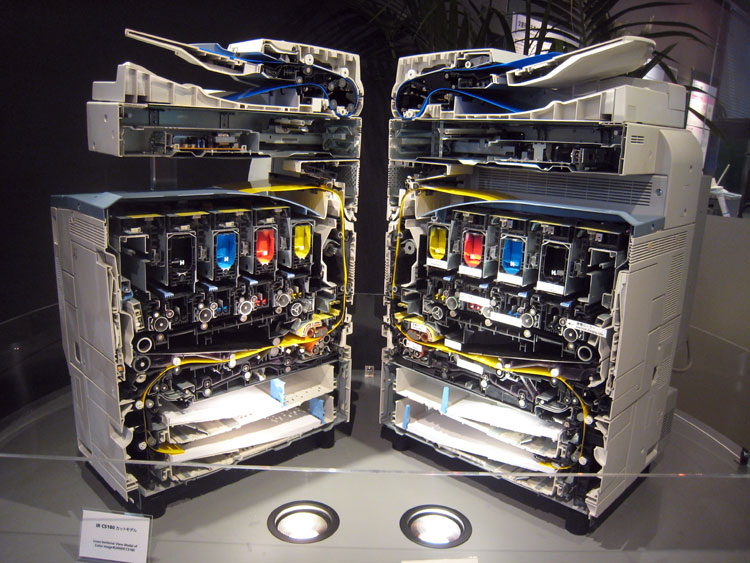
Colour or Monochrome Photocopier
The question to purchase or lease a colour
photocopier or monochrome photocopier depends on your business needs, and how
much print and copy volume you produce is colour or monochrome.
To choose the right photocopier for you, try and project your colour output
needs over the next few years by including outsourced jobs and existing in
house.
Colour photocopier considerations
Coloured photocopiers provide enhanced presentation of your documents, making it
a worthwhile consideration for any business.
There are many affordable colour photocopiers available offering low pay per
click costs, speed, quality and reliability that easily compete with print shop
prices. Low-end technology is less expensive, but copier speeds are slower.
Generally, you can expect to pay a similar amount for colour photocopiers as
black and white photocopiers with similar speed and volume ratings.
Colour photocopier consumables
You must factor the cost of supplies into the overall purchase price of your
colour photocopier. These will need to be replaced at times and be more
expensive than a monochrome photocopier, such as:
-
Paper. Manufacturers recommend that
you use heavier and brighter paper. This will be the most significant part of
your overall copying costs.
-
Toner. There are 4 colours used
referred to as Cyan Magenta Yellow and Black and each comes in a separate cartridge, so you can replace
colours as they run out.
-
Developer. Most colour photocopiers require a separate developer for each
toner colour.
-
Fuser oil does
not need to be replaced often - one bottle will last twice as long as
developer and some no longer require it
Generally, materials for black and white copies range from 0.3p per page. Colour
copies run 8p per page. A4
Colour photocopier features
If you are looking to keep costs down, you can control colour privileges for
users. Itís also possible to disable the colour option on some models if you
donít need it now but will in the future.
Standard features on new digital colour photocopiers include:
-
Automatic document feeders
-
Network printing
-
Colour adjustment and balancing
-
Image centering
-
Border erasing
Additional editing functions are available on some makes and models such as
creating colour documents from black and white originals. Any add-ons you choose
will come with a higher price tag such as colour scanning and faxing.
Monochrome photocopier considerations
-
Costs. If the colour volume your
business needs to produce is small, and your costs have to be kept as low as
possible - then a monochrome photocopier may be the best solution for you.
Colour is cheaper than it was, but it isnít free. However, retiring printers
or migrating printer colour output to a larger multi-functional photocopier
may be a better solution here.
-
Features and futures. Many black
and white photocopiers today include advanced editing options. Add-ons can
also be purchased that combine the functions of copiers, network printers,
scanners, and fax machines. These enable you to update your photocopier at a
later time. Remember to ask about the specifics of the upgrade process to
ensure you get what you need.
-
Complementing your monochrome. If
you rarely need to use colour, then perhaps an inexpensive inkjet colour
printer with scanning capabilities that complements your monochrome
photocopier would better support your business needs. If it is overused, the
speed, reliability and cost of consumables for this type of inkjet may be an
issue.
Hybrid photocopiers
Black and white/colour hybrid photocopiers are also available for businesses
that need some colour copying or printing. Itís easy to switch between modes and
save money on expensive consumables.
. Should I lease a copier or buy one?
It makes sense to lease a copier if you are absolutely certain that your
business will be capable of paying your monthly charge for the entire contract
term. A copier lease locks you into a year, two-year, or three year monthly
contract. For many companies, a copier lease is a great way to save thousands
of dollars on an initial purchase, and can lessen the impact on the balance
sheet by spreading out the cost over time. Service agreements are another
major reason people opt for a copier lease over buying a machine, because they
include free service calls and can cover major parts that break over time. So
all in all, a copier lease does make sense for an established business,
whether you're a small business or Fortune 500 company.
. When does a copier lease not make sense?
If you own a newer business, a copier lease may not make sense. Keep in mind
that a copier lease is quite
difficult to break, just like any other leasing contract. Also, if your
business makes fewer than 700 copies a month, it may not make sense to enter a
leasing contract for a business-level or multifunction
copier. You might consider buying an all-in-one copier, which is a
smaller, usually desktop copy machine that can print, copy, scan, and fax just
like a multifunction copier but at a slower speed. Make sure to look for a
laser all-in-one copier rather than an inkjet copier, because inkjet ink is
more expensive than laser toner. Inkjet printers have a price per page of
around 20 cents, compared to laser printer pages which cost about 6 cents a
page.
Also consider buying a used copier. Used
copiers that are purchased
directly from dealers have the added advantage of coming with a warranty;
something you won't usually get if you're buying from an individual owner.. How much does it cost to lease a copier?
Most businesses pay between £100 and £250 a month to lease a multifunction
copy machine. Take a look at these copier
lease rates that people pay
each month; we've also posted more lease rates on our homepage.
Tip: when
you compare copier lease rates between companies, make sure to calculate the
full cost of the copier by taking your monthly rate multiplied by the number
of months of the contract. This is important if you're struggling to decide
whether or not you want to buy a copier or lease one -- you can see exactly
how much your copier will "cost" over the term of the lease compared to what
you'd pay to purchase a new copier.
. What is the difference between leasing and renting a copier?
A copier rental is generally a monthly rental that can last from 1 to under 12
months. Renting a photocopier is usually more expensive per month than leasing
a copier, though the advantage is that it is a temporary contract rather than
a several-year commitment. A copier rental makes sense for short-term
projects, events, or converting a paper-based office's files to electronic
files. Renting a copier usually means you're renting a used copier, which can
be fine for most businesses. Leasing is generally more common and requested by
most types of businesses..
. Should I rent an digital colour copier?
Digital: Most
of today's business laser copiers are also digital
copiers. By "digital," a copier usually includes an internal scanner,
meaning that the machine can scan and store documents. The ability to scan is
a must in most offices because of the ability to send documents or contracts
as email attachments, or store contracts on a network for safe record-keeping.
A digital copier can also "remember" a scanned document and then make ten
copies of it (while an analog copier must scan the page ten times to make ten
copies.) Thankfully, copier companies like Canon, Ricoh, Xerox, Konica
Minolta, and other major brands primarily sell digital laser copiers today, so
you don't really have to make that choice when you're shopping for a copier.
. How do I get out of a copier lease?
Before you go down the winding road of trying to figure out how to get out of
a copier lease, make sure you go over the contract thoroughly before you sign
the copier lease. Like any lease, a contract is a contract and can be
extremely difficult to break, should your business be unable to pay the
monthly rate. First, understand when you need to cancel an automatic renewal
on the lease (most copier leasing companies auto-renew your contract). Knowing
your window of opportunity to exit the lease is also important so that you
don't renew the contract before you actually need to. Next, try to bill your
maintenance contract separately from the copy machine. You don't want to get
roped into holding onto a copier purely because your service agreement lasted
three years, especially if the copier is obsolete or not working as well as it
should be.